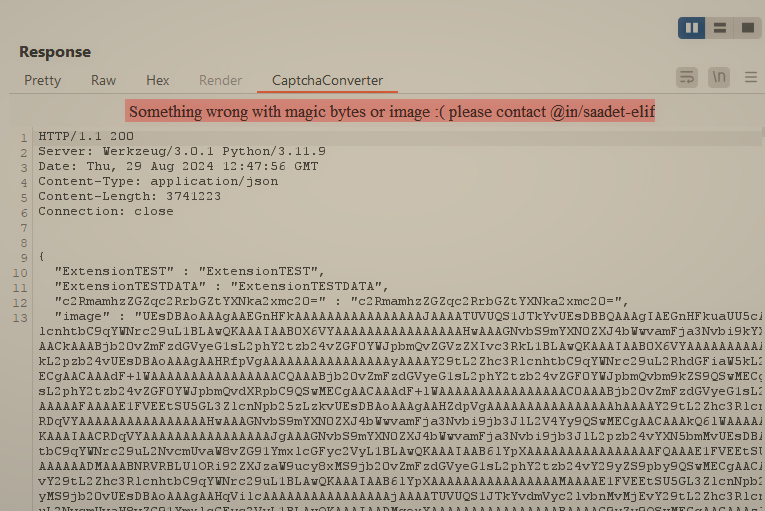This Burp Suite extension is designed to convert Base64 image data found during penetration testing into actual images. It makes it easier to view the images and access the related HTTP responses within Burp Suite.
Usage
Download the jar from here.
After a request is made to an endpoint containing a Base64 image, you can see the application's tab in the response screen.
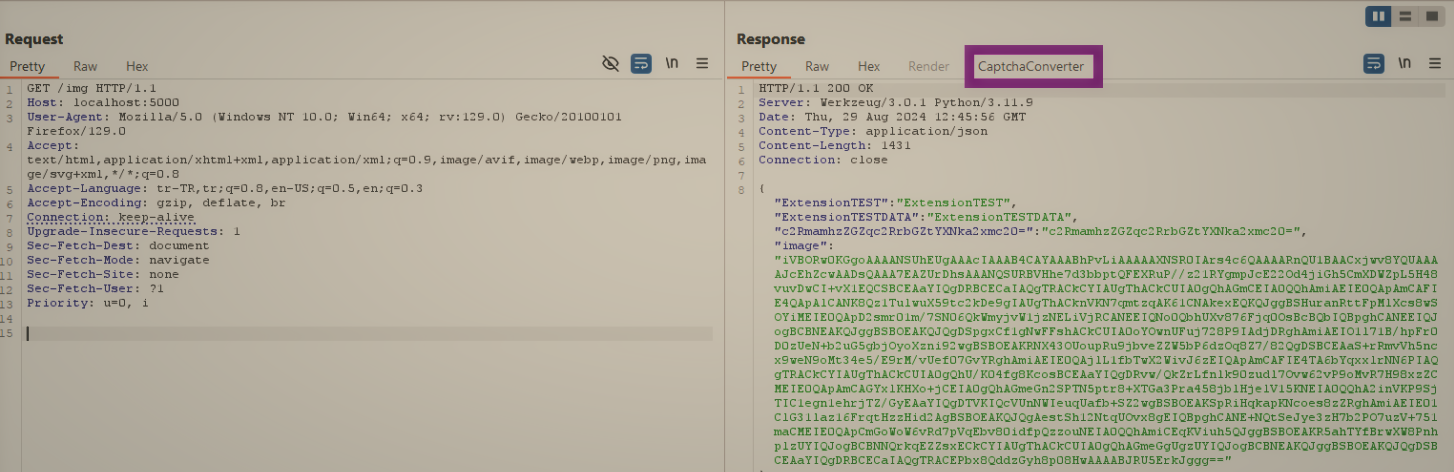
When you navigate to the extension's tab, you can view the rendered image along with the HTTP response.
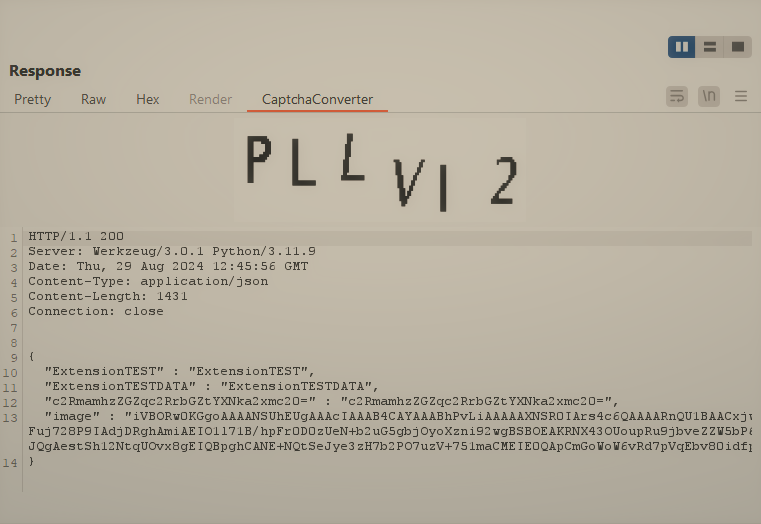
If the Base64 data within the JSON object in the HTTP response does not correspond to the Magic Bytes of files like JPG, PNG, or JFIF, the following error will be encountered: